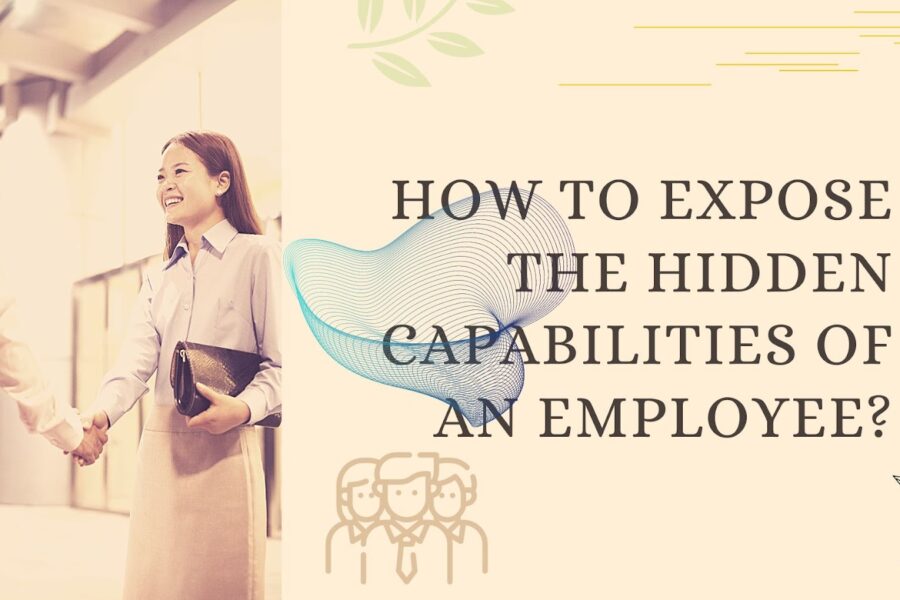With the expansion of remote work, a number of new remote-work related technologies have emerged. The trend toward allowing employees to do some or all of their duties from home continues. Finding the ideal remote work solutions that enable employees to stay connected and be as productive as they would be in the office is becoming increasingly important as teams grow more agile.
The Importance of Remote Work Tools
Tools for remote work allow you to complete tasks from anywhere in the world. After being on the rise prior to the epidemic, working remotely has become the standard. The trend toward remote work is only expected to grow. To meet this need, developers are fast releasing new web-based applications that can be accessed from every device that has an internet connection and used for a variety of purposes, including but not limited to: communication, collaboration, and general productivity.
Top 9 Online Resources for Remote Workers in 2022
There are a lot of tools out there, and it might be hard to choose the ideal one. To assist you, we have compiled a comprehensive list of remote working tools which are most useful for your business:
1.Trello
Trello is an easy-to-learn and implement system for managing projects. The Kanban board is a digital tool for managing projects and measuring performance in a system that can be used by anybody in your organization.
Trello made it onto our list of the best project management software due to its emphasis on straightforwardness and ease of use. You and your group would benefit much from simple, straightforward panels.
2.Krisp
Krisp is an international tech firm that creates tools for better voice and video communication. Forbes has labeled it one of “America’s Most Promising Artificial Intelligence Companies,” and Time has named its AI-powered Noise, Voice, and Echo Cancellation technology one of the “Best Inventions of 2020.”
Krisp numerous technologies, groups, and businesses with the means to enhance their conference experiences and gain information into their communication styles in order to better their cloud – based services. Two way background Noise Cancellation, Voice Cancellation, and Echo Cancellation detect and eliminate sound, keeping just pristine HD sound, and are accessible on every teleconference programme. Web – based Contexts get eliminate of visual interruptions.
3.Slack
The benefits of using Slack are numerous. People may skip email response and have shorter, more precise conversations with coworkers by using this top corporate messaging software. This messaging tool is great for both hybrid and fully remote workplaces due to its ability to function both in real time and asynchronously. The flexibility to fine-tune your app’s appearance and functionality is a major selling feature for Slack, which makes it a more appealing alternative to other workplace methods of communication.
4.Zoom
If you need an excellent video conferencing or online conference platform, go no further than Zoom Meeting. By keeping everyone in constant contact, Zoom allows teams to accomplish more. Zoom supports all types of communications, including online meetings, chat, phone, and webinars; conferencing room systems; and online events. The convenience of online meeting platforms makes them ideal for use on mobile devices. You can simplify your explanations for the other person by sharing documents and screens with them. To maintain your privacy while working remotely, you can use a computer generated scene.
5.Proofhub
ProofHub is a project management tool, so it helps teams coordinate their efforts while also keeping tabs on the health of their projects. However, ProofHub’s ability to facilitate your team’s discussion of visual assets is what truly sets it apart as a top-tier project management platform. ProofHub is the best choice if your team manages visual projects like design, advertising, or other forms of content creation. It’s also very simple to operate.
6.Workfull
Workful is a wonderful choice if you need a flexible payroll software that can accommodate a wide range of businesses.
Due to Workful’s adaptability, handling payroll has never been easier. It’s an excellent option for new businesses and smaller businesses, particularly those with specific needs.
Workful is a shared workspace enabling human resources departments to compile and archive reference materials including expenditure policies, employee handbooks, and daily procedures.
7.Dropbox
When considering a cloud storage service, Dropbox is highly recommended. Syncing, sharing, collaborating, and using the built-in tools are all enhanced by its high level of performance. In addition to Dropbox Business, it provides cutting-edge options for personal data backup and storage.
Dropbox is great for sharing and collaboration since it makes it easy to share files and folders with others. It also has its own version of Google Docs, dubbed Paper, which is designed for real-time document collaboration.
8.Blueboard
When it comes to rewarding and recognising employees for their efforts, Blueboard is unrivalled.
Blueboard is an easy-to-use and expandable platform for managing worker awards, with features including a streamlined authorization, daily accounts, and flexible financing options.
Teams utilising Blueboard may now recognise and reward employees in different places, regardless of their physical proximity to one another. Workers get to pick their own incentives from a selection. Then, a personal steward is assigned to each worker who offers their heartfelt congratulations and oversees the event’s organisation, execution, and settlement.
9.Remote PC
You can use RemotePC or any of the other methods available to you. You have a number of options, RemotePC included, when it comes to the best remote desktop software.
Businesses can benefit from RemotePC’s one-time access feature, which enables them to host sessions with unique access IDs and keys for a single use only. The programme has many functionalities, such as multi-monitor support, remote reboot, capturing and streaming, and permissions based on user roles. Together, these features make it easier for employees from different departments to work together on projects.
Final Words
It’s completely obvious that everyone has their own special quirks and difficulties in the workplace. However, if we’re having issues with productivity and efficiency, try using one of the methods described above.
Using such remote working tools which are most useful for your business and resource management will get easier with experience. Meanwhile, many formerly office-based individuals who have moved to working from home will develop the self-assurance necessary to continue getting their previous salary.